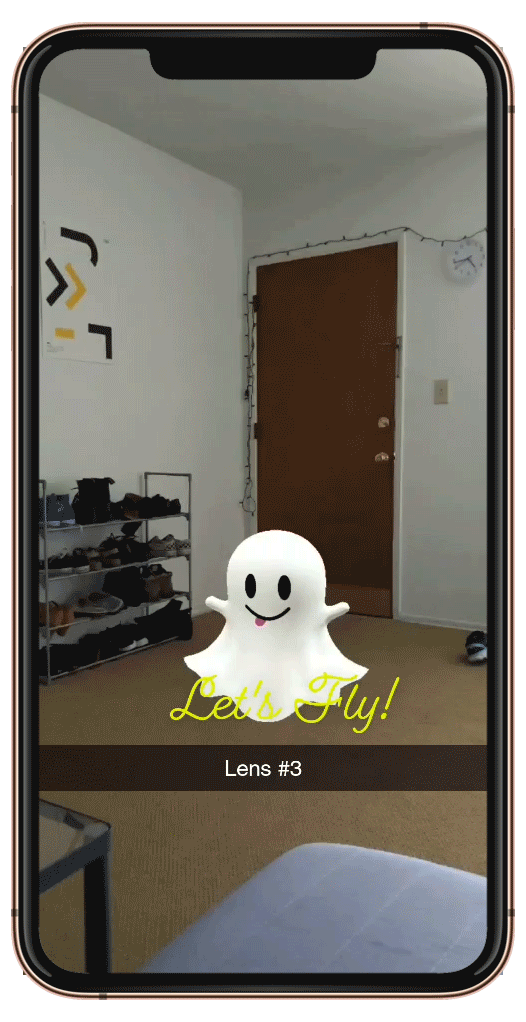
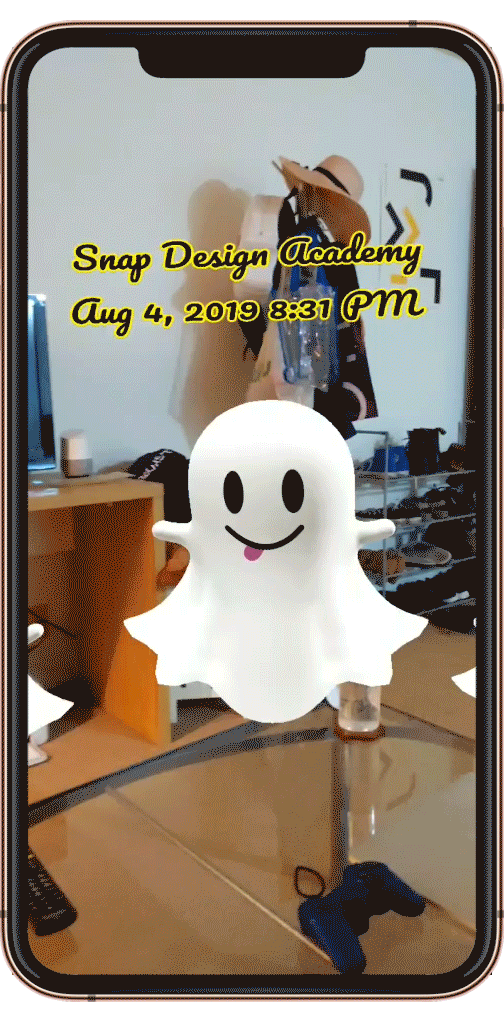
Snap Lenses & Geofilters
Using Maximo and Lens Studio, the following were the first Snap Lens I created using the Animated Template on Lens Studio. The character skin, rig and animation were downloaded from Mixamo and imported into Lens Studio to create the AR Lens. This camera lens had almost 17,000 views and over 6,000 plays in less than one month!
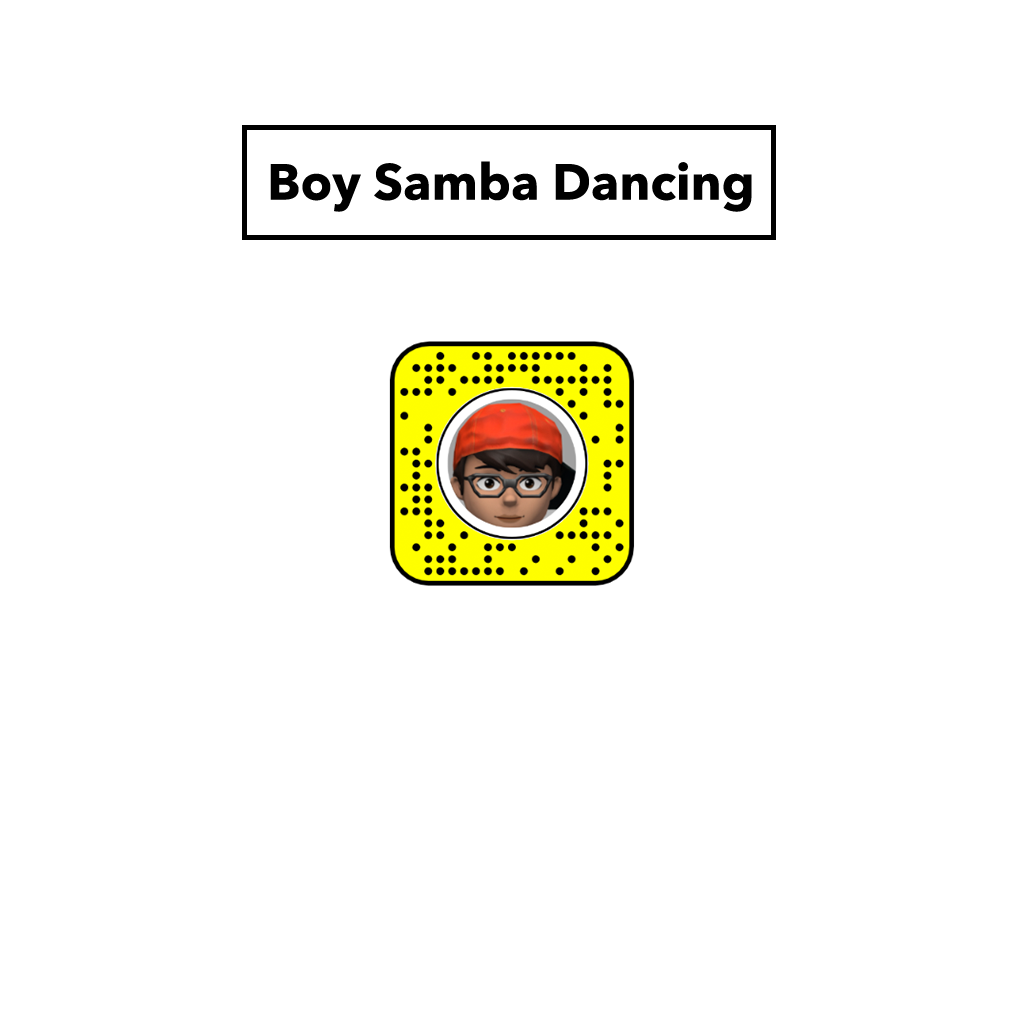
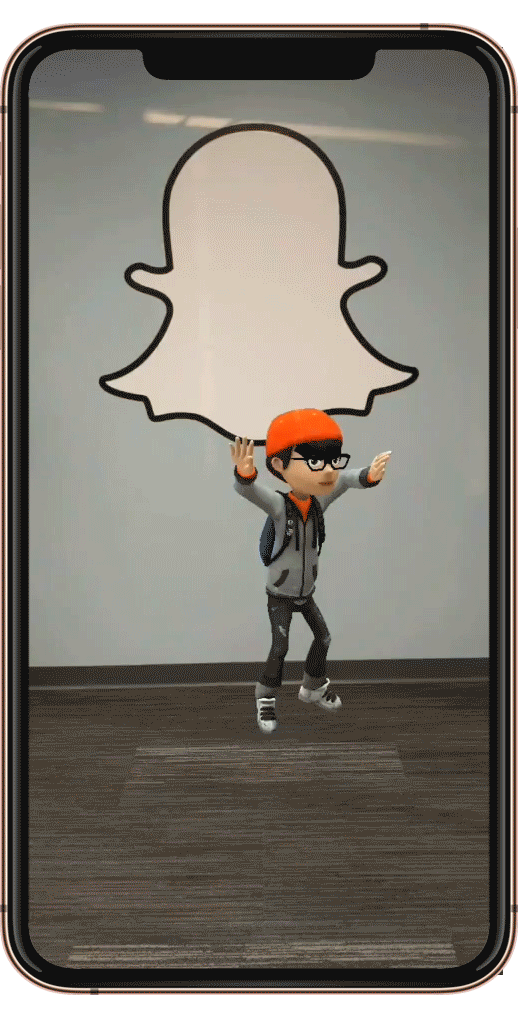
In two weeks, I learned how to animate on Blender by rigging a mesh and playing around with different movements and rotations. I learned how to apply a UV Map and textures to the body and face and learned how to keyframe the different movements to create animations. The interactive animations were exported into Lens Studio where the different animations I made on Blender were applied to the three different ghosts on the Lens. When the ghosts are tapped, each ghost performs a different action.
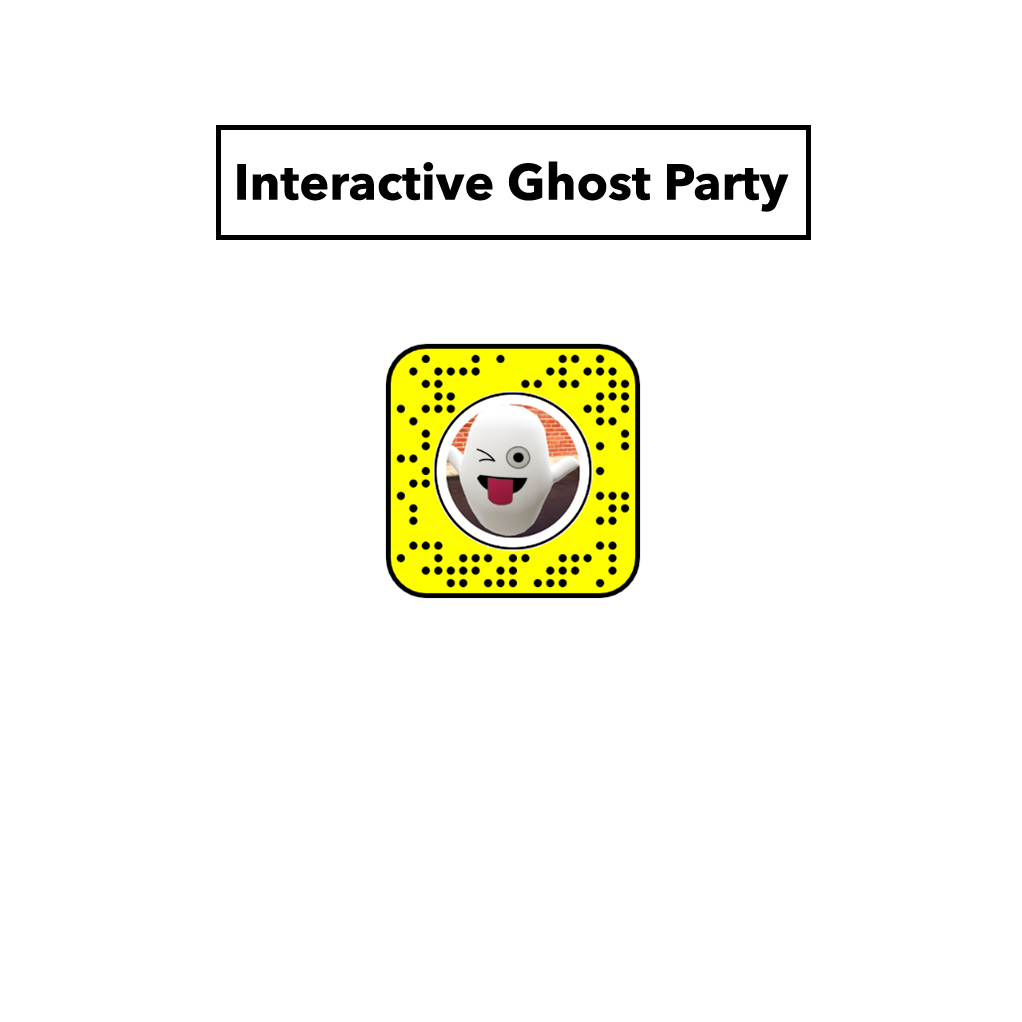
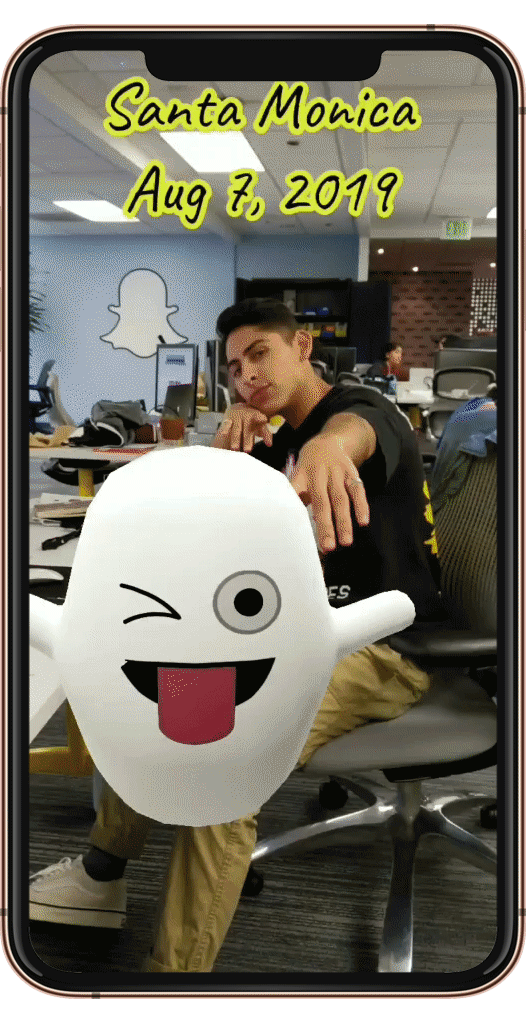
Before I designed geo-filters, I conducted user research at the Santa Monica Pier to get to know the culture and vibes of the location. The fun and light-hearted tourist attraction is visited by many tourists who are attracted to the fact that the pier is the end of the road, more specifically Route 66.


